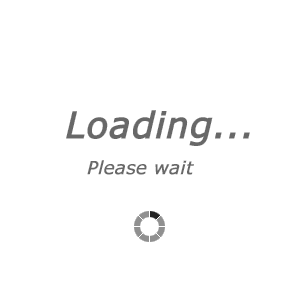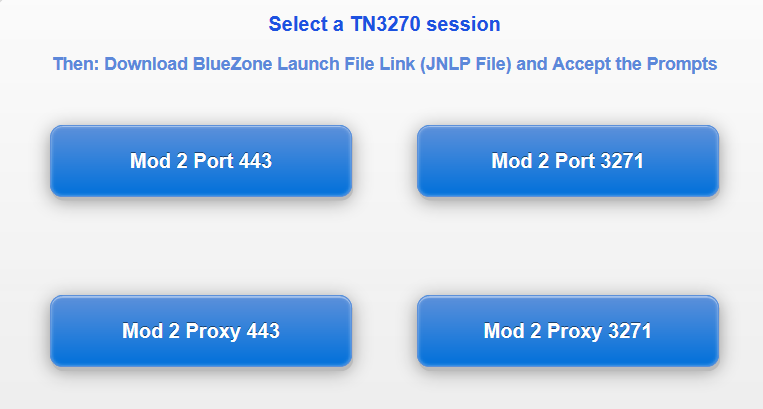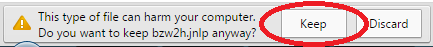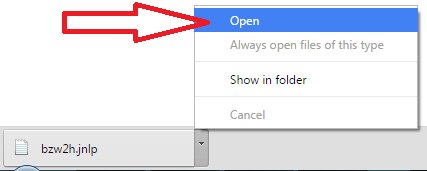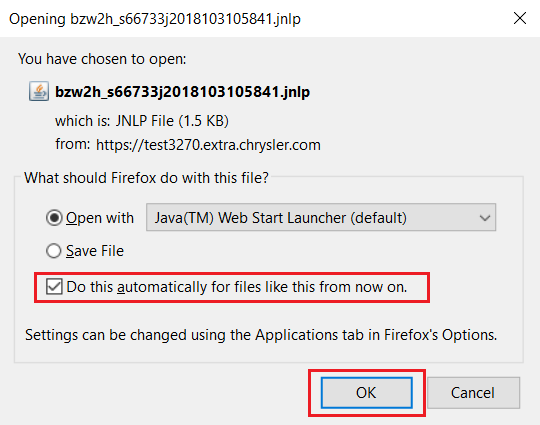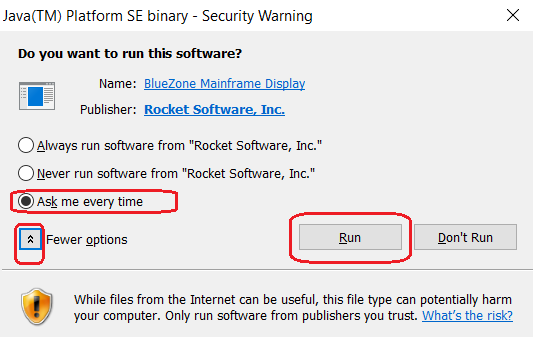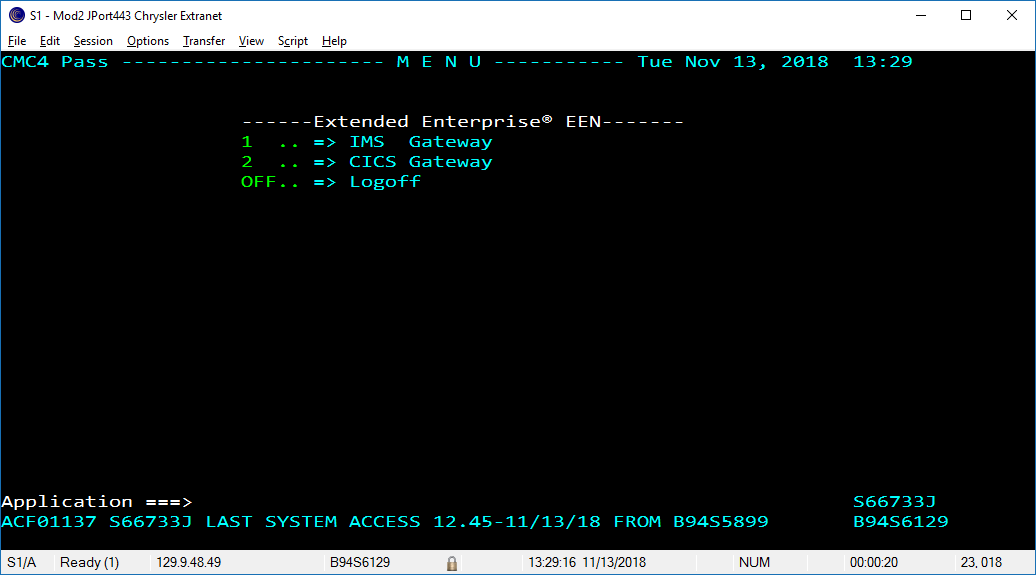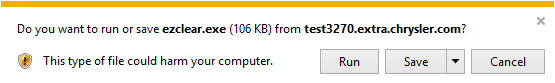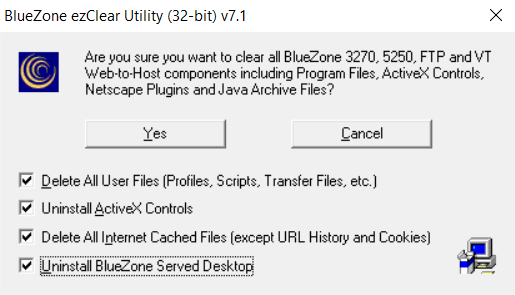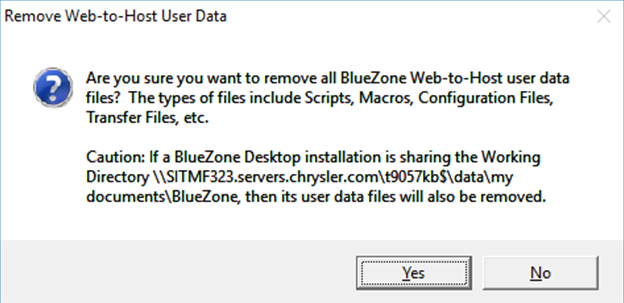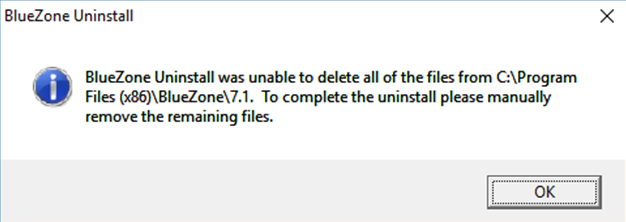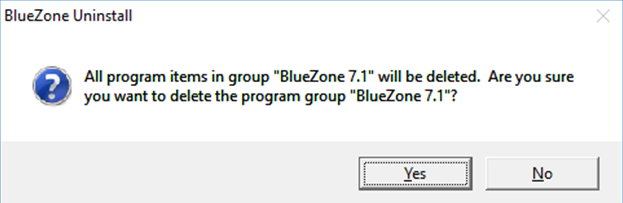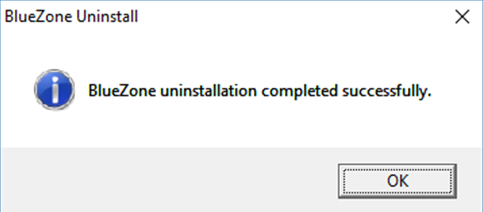The ezClear Utility is a BlueZone Web-to-Host utility that is used to remove / uninstall the BlueZone Web-to-Host components.
** Please read the instructions completely and close all mainframe windows before proceeding. **
1. Click on the "Uninstall BlueZone v7.1" link provided at the end of the instructions.
2. Click on the
Run button when prompted:
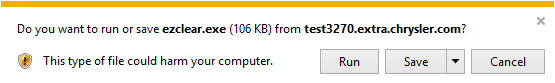
- If Run is blocked by your security settings, try Save the ezclear.exe file and then Run.
3. The BlueZone ezClear Utility screen will be displayed once you click on
Run. Select all the check boxes and click on the
Yes button to proceed.
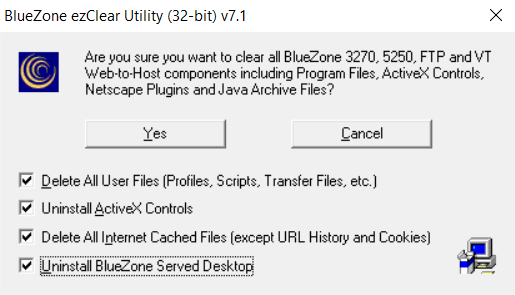
- Note:
By selecting the "Delete All User Files" checkbox,
ezClear will delete any configuration changes that may have
been made to BlueZone sessions.
4. A confirmation window will appear to remove Web-to-Host User Data. Click the "
Yes" button to continue. (If the below message did not appear and if the ezClear window closed without any prompt, then try running the Previous Version of ezClear from "Troubleshooting Tips" section)
5.
Remove the files manually if in case the following error message appears during BlueZone Uninstall.
6. Click the "
Yes" button (if prompted) to continue.
7. When complete, a success message will be displayed.
Uninstall BlueZone (ezClear Utility v7.1) Link >>>  Uninstall BlueZone
Uninstall BlueZone

![]()