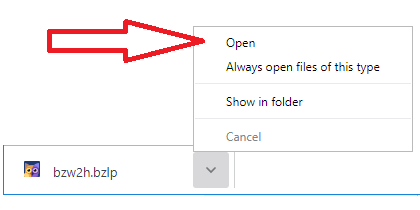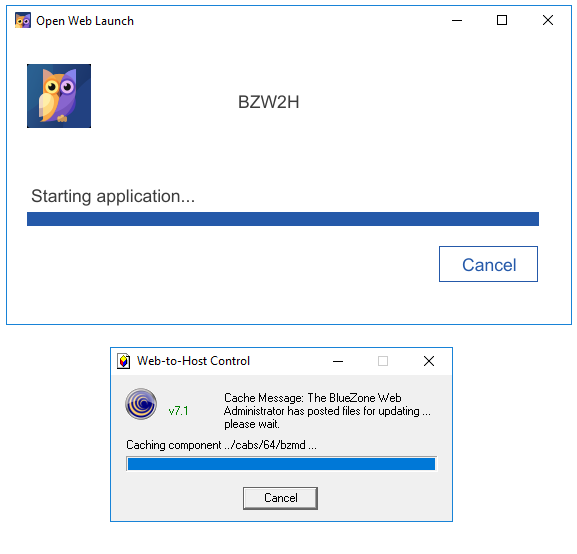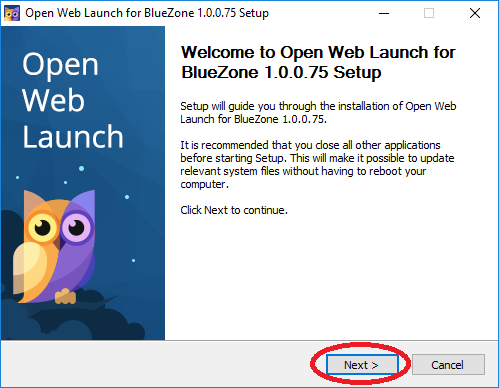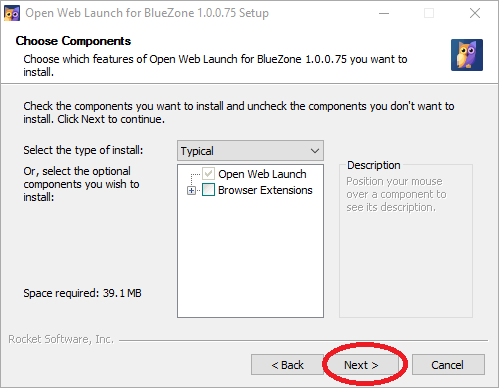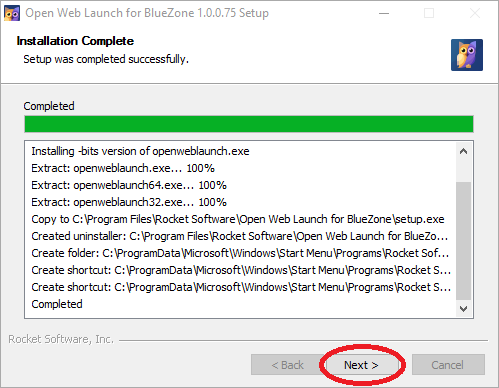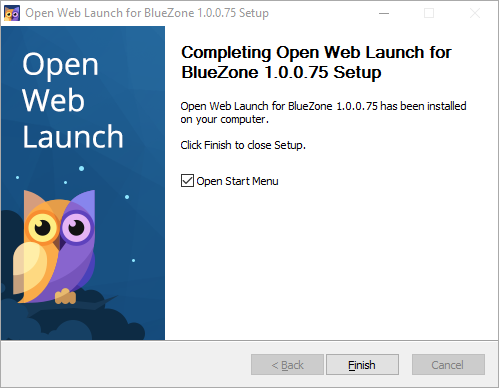Warning!
It appears that the Site is not correctly configured in the BlueZone Web-to-Host Wizard.
The site URL registered in the BZLP is:
To configure the BlueZone Web-to-Host Wizard, navigate to:
Advanced Settings > Browser Config > OPEN WEB LAUNCH and set the value of Site Url to:
Advanced Settings > Browser Config > OPEN WEB LAUNCH and set the value of Site Url to:
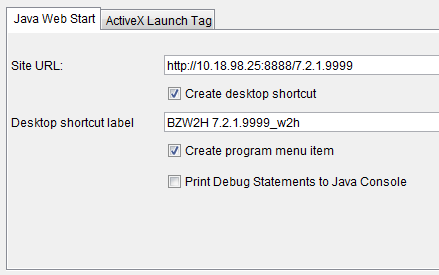
Download & Install BlueZone with Open Web Launch
Install BlueZone
When you opened this page, the BlueZone launch file (bzw2h.bzlp) was automatically downloaded. The Open Web Launch utility is required to launch this file.
If you previously installed Open Web Launch, double-click the bzw2h.bzlp file to launch BlueZone.
If you do not have Open Web Launch, download the Open Web Launch utility. Double-click open-web-launch.exe to run the installation program. Click Next on each panel to accept the default values. Then double-click the bzw2h.bzlp file to launch BlueZone.
If you cannot locate the bzw2h.bzlp file, click Download BlueZone Launch File to download it again.
Show Download Instructions
Uninstall BlueZone
Download and run eZClear.
If you cannot download or launch the bzw2h.bzlp file, contact your service provider.
© 1995 - 2020 Rocket Software, Inc. All rights reserved.